 We’re all familiar with bad technology that causes harm. But what about good tech? Stop Smart Meters! is not anti-technology- as our detractors like to claim. We’re just opposed to inappropriate technology that causes more harm than good. This holiday season, bypass wireless gadgets that can cause developmental and reproductive harm and instead choose gifts that protect the ones you love. Plus, StopSmartMeters.Org benefits when you purchase these products through our website (at a discount), helping to fund our public outreach and educational programs.
We’re all familiar with bad technology that causes harm. But what about good tech? Stop Smart Meters! is not anti-technology- as our detractors like to claim. We’re just opposed to inappropriate technology that causes more harm than good. This holiday season, bypass wireless gadgets that can cause developmental and reproductive harm and instead choose gifts that protect the ones you love. Plus, StopSmartMeters.Org benefits when you purchase these products through our website (at a discount), helping to fund our public outreach and educational programs.
Cornet ED 178S RF/ LF meter

The Cornet ED75 is a pocket sized RF/ LF meter that measures radiation from smart meters, cell phones, towers, wi-fi, and power lines
You can’t beat this little gadget in terms of cost, convenience and its ability to measure a variety of different frequencies and sources of electromagnetic fields (EMF).
It is powered by a single 9V battery, and detects RF (microwave radiation) from 100 MHz to 8 GHz, which encompasses most cordless phones, smart meters, cell phones, and wi-fi. It also detects low frequencies from electrical wiring and power lines. (50 Hz to 10 KHz) Why wait until you develop a headache or other symptoms to tell you when you are in a hazardous ‘hotspot’? The ED78S detects the brief spikes of radiation emitted by smart meters, and other wireless devices. For those on a budget, this is a great little device (it’s what we use!). Plus it has a nifty moving graph that displays levels from the past few seconds.
The Cornet ED178S is on sale from our online store (including free shipping within the U.S.)
Gigahertz Solutions HF35C High Frequency Meter
 If you are looking for an RF measuring device that makes a statement in public with a large green antenna and an audio speaker that turns invisible RF waves into sound, then the HF35C is for you.
If you are looking for an RF measuring device that makes a statement in public with a large green antenna and an audio speaker that turns invisible RF waves into sound, then the HF35C is for you.
After you use this device for a while, it becomes easy to differentiate between the high whine of a cell tower and the clicks of a smart meter. See it in action here. As the intensity of the radiation source increases, so does the volume, making it easy to identify strong sources of radiation (and making the invisible audible).
Buy the HF35C at a discount in the Stop Smart Meters! store.
AlphaSmart 3000
A few years ago, after spending hours on my Macbook (updating this website and fighting ‘smart’ meters) I started to develop a very uncomfortable tingling sensation in my wrists and hands. I realized that the powerful EMF from the processors in the laptop were affecting me, and not in a good way. I bought a separate keyboard and mouse and put some distance between the laptop and my body. Still, after hours typing in front of the computer I found that I was developing headaches and just felt run down. I said to my girlfriend, “I wish there was a device that was just a keyboard and a small LCD screen without any of the unwanted EMF and distractions of the internet. Why doesn’t someone make that?” Lo and behold, a few weeks later, my friend Adam told me about the Alphasmart, a device used primarily in an educational context in the late 1990’s/ early 2000’s, but now growing in popularity amongst those who find that they are increasingly “electromagnetically aware.” The Alphasmart 3000 contains 8 files with a 12.5 page capacity each, and runs for hundreds of hours on 3 AA batteries. I have not been able to detect any EMF at all from the Alphasmart (using my Cornet meter above) and I can happily type on it all day. When you are finished typing, simply connect the Alphasmart to any computer with a USB printer cable, open up Word (or your e-mail program), press the send button on the Alphasmart and the device ‘types’ your words onto the screen.
It’s a basic- but sturdy- technology that has come to the rescue of a growing number of EHS people. For those who have been so seriously injured that they can no longer use a computer, the Alphasmart can restore communication and creative expression with no EMF hangover. For those who spend a lot of time in front of the computer and wish to reduce their exposure, the Alphasmart is the perfect gift. Note: Alphasmart models other than the 3000 model reviewed here may include wi-fi. Buyer beware! June ’17 update: The Alphasmart 3000 will be coming soon to the Stop Smart Meters! store– stay tuned.

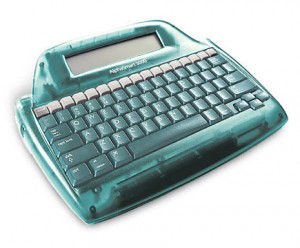


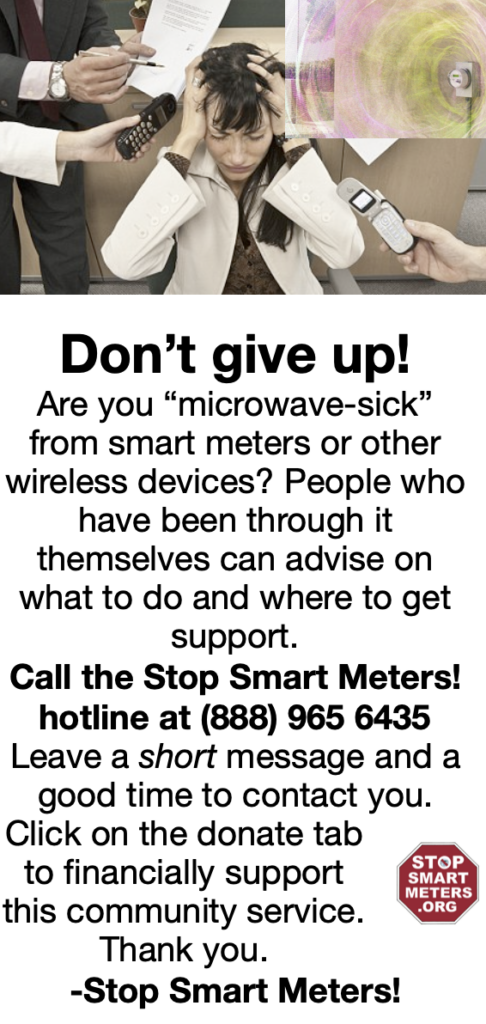
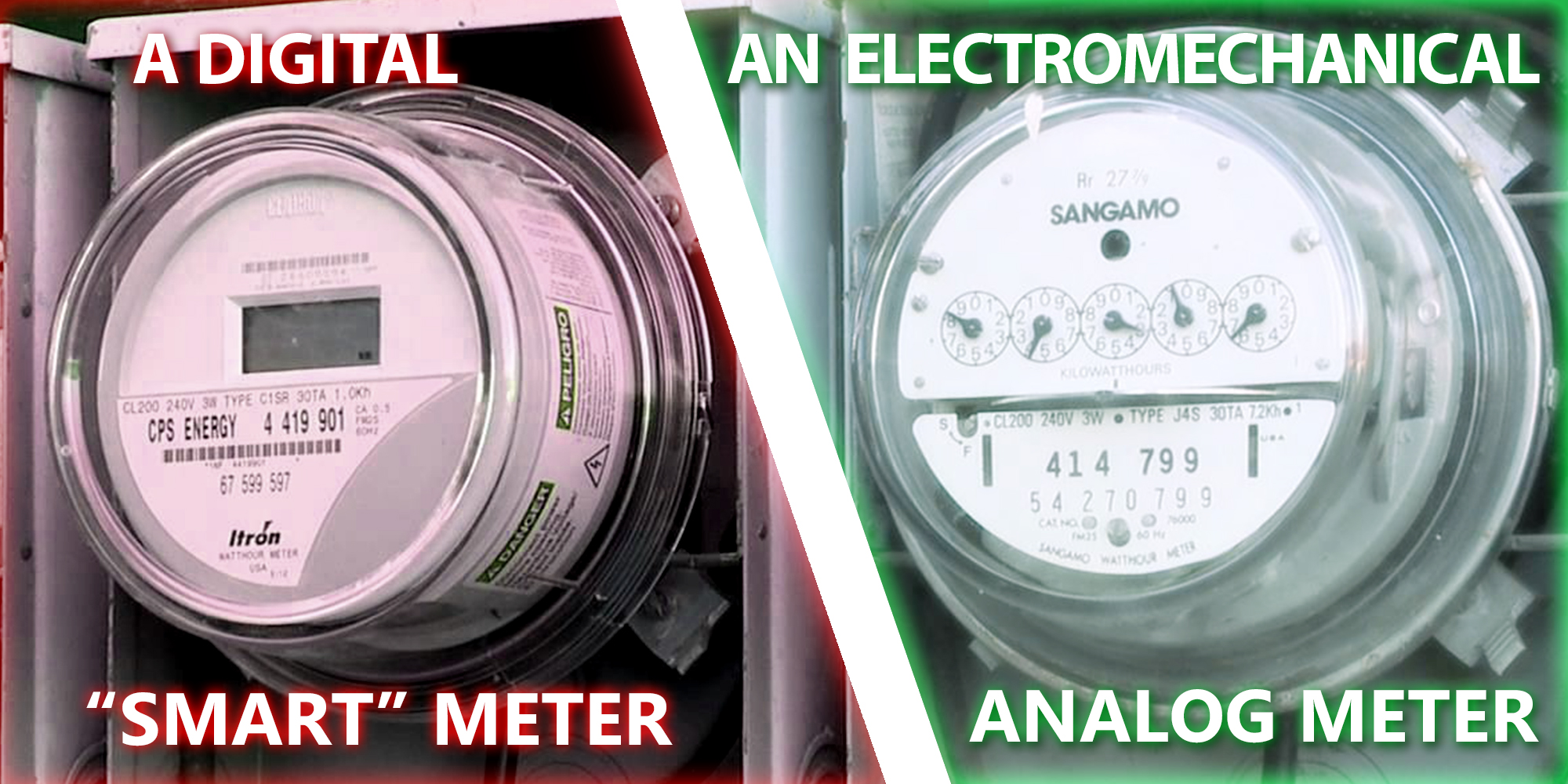

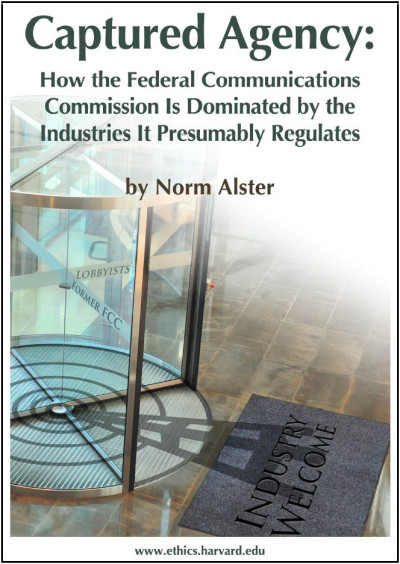

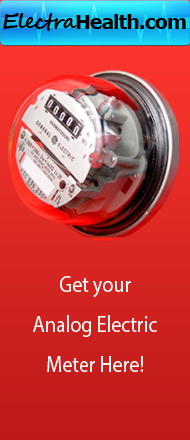
That’s a great deal on the ED75. It is definitely a good meter for personal protection.
The laptop issue is a good one to raise. Even with wifi disabled, I get nauseous if actually use it on my lap and I’ve also experienced the hand/arm stiffness and pain. A USB keyboard is a must have, IMO. Apple makes one that has low profile keys that’s a lot easier on the hands.
As an aside, make sure your laptop/desktop also has bluetooth disabled. Occasionally I’ll take my keyboard with me and forget to plug it back into my mac desktop. When I go to turn it on it automatically turns bluetooth back on, assuming I have a wireless keyboard and mouse. This small “low powered” radio is enough to make me agitated and get a bit of brain fog after a few minutes.
I’ll put in a plug for amber lightbulbs, which make great stocking stuffers. It turns out one of the easiest things we can do to improve our sleep quality and overall health is to avoid bright (especially white or bluish CFLs) lights at night. If you simulate the orange hues of a sunset, it actually increases melatonin production, decreasing the likelihood of experiencing insomnia, regardless of whether you have a smart meter. If you have to stay up late working on a computer, keep the monitor as dim as possible to avoid fooling your brain into thinking it’s daytime.
Anyone interested in monitoring their EMF environment should (I think) be advised to get an isotropic (3-axis) meter. The directional meters only indicate the field strength in one direction (the direction the sensor is oriented), whereas the isotropic meters have the ability to display the full field strength (power density, etc.) as determined from the 3-component vector field. Just my 2 cents 🙂
I prefer the directional type antenna due to the ability of finding the propagating source. Sitting in a room measuring field strength and not knowing the direction of source is useless to most who want to eliminate the offender. An audible feature is helpful and the more senses used to detect, the better your chances are of finding man made microwave emissions.
An isotropic meter will just as well provide values in 3 orthogonal directions (x, y, and z), since the vector solution depends on the magnitude and direction of each component … To each their own [I like data] 🙂
I am looking at purchasing the Alphasmart 3000. I am wondering about the level of electromagnetic interference compared to newer models such as the 3000IR, Dana and Neo 1 or 2. At the moment Im plannning on sticking with the 3000 to play it safe but was wondering if you had any experience with any of the other models. Wireless isnt as issue for me if it can be disabled
Regards
Russ says: “The 3000 and 3000IR are effectively the same device. The IR only comes on when you push the button. You can also remove the IR pretty easily. The IR is useless unless you also have the manufacturers IR pod.
The Dana and Neo both have wifi and non-wifi models. The Neo 1 is non-wifi, while the Neo 2 has wifi. The wifi only activates when you tell it to. Dana wifi is obsolete and doesn’t work well.”
Is this only compatible with a Mac? If so is there something similar for other computers. I really need something like this. Sounds like heaven for my body:)
It’s compatible with all computers with a USB port I believe
Please, send me the contact number or cell/ phone number of the company.I want to purchase CORNET ED75/RF/LF meter for measuring cell phone radiation
Here is the link to purchase (you get a discount and 10% is donated to SSM!) http://www.radmeters.com/Cornet-ED78S-ssm.html